What Are The Best Platforms For Sharing PowerPoint Files?
The transition to remote work has forced us to send many more files than when working in the office. We often work on our own documents and then share them with colleagues or clients.
Of course, the main reason for an increase in file uploads in 2020 was the pandemic, which resulted in a quick transition to online only. This accelerated the ongoing evolution of digital technology in the fields of file storage and uploads. We’ve moved from storing documents in the office in paper form, through hard disks, to transferring files in seconds using different platforms.
There are many options, but we have to ask ourselves what we care about most. So how do we find the best platforms for sharing PowerPoint Files that suit our requirements? Here are our suggestions:
Microsoft OneDrive
Google Drive
Dropbox
HelpRange
DocSend
WeTransfer
SendSpace
Below, we’ll break them down to determine which one to choose and why. Fasten your seatbelt, we’re starting right now!
Of course, the main reason for an increase in file uploads in 2020 was the pandemic, which resulted in a quick transition to online only. This accelerated the ongoing evolution of digital technology in the fields of file storage and uploads. We’ve moved from storing documents in the office in paper form, through hard disks, to transferring files in seconds using different platforms.
There are many options, but we have to ask ourselves what we care about most. So how do we find the best platforms for sharing PowerPoint Files that suit our requirements? Here are our suggestions:
Microsoft OneDrive
Google Drive
Dropbox
HelpRange
DocSend
WeTransfer
SendSpace
Below, we’ll break them down to determine which one to choose and why. Fasten your seatbelt, we’re starting right now!
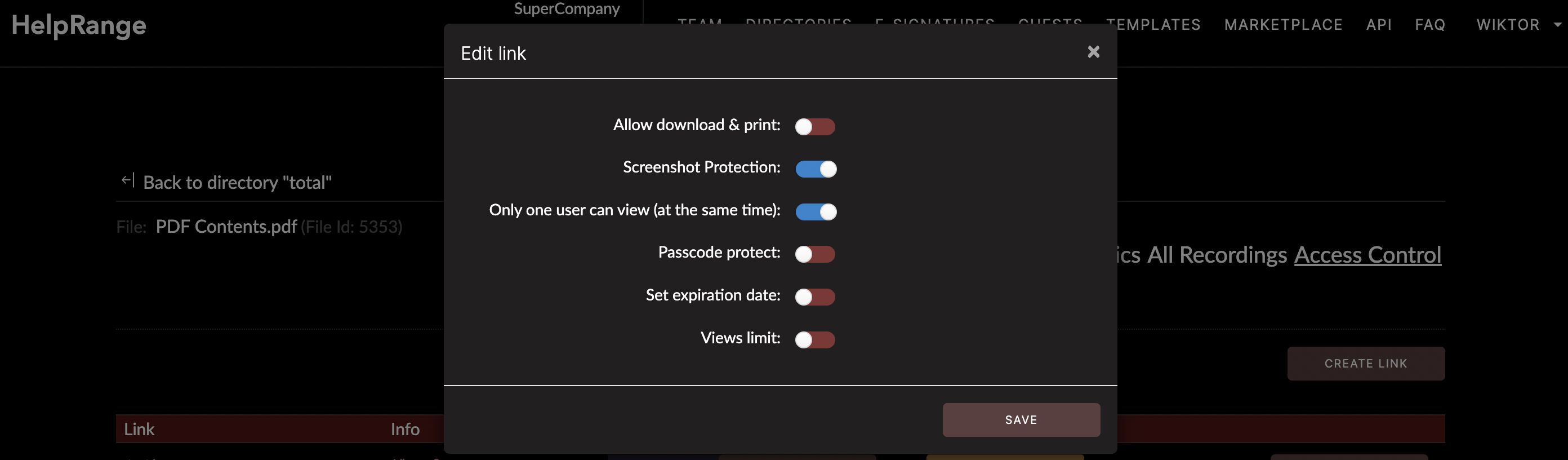
Why Is Using The Right Platform So Important?
File uploading and the platforms created for this purpose have become more and more popular year after year. In 2020, however, the transition to remote work has resulted in a significant increase in the number of such files, and existing solutions have ceased to work. We often don’t have the opportunity to show something live to our colleagues, but rather documents, texts, photos, videos, or music files.
Managers who oversee entire projects often lose files amongst a massive number of emails or encounter technical issues, added to the problem of disinformation among employees. Files that contain essential information may not reach everyone. While working from the office, all information and any doubts can be passed on in person, thanks to which we can be sure that they have reached everyone. Nowadays, we need proven file sharing solutions to make sure they still get to the right people.
Let’s assume that, previously, graphic designers consulted everything with their clients or supervisors live. Now they need to send their work to a few people as quickly as possible, without sacrificing quality. The same is true for larger projects. PowerPoint File files are one of the most frequently uploaded extensions. Why? Because they are the most universal types and ensure high quality uploaded files. Thanks to PowerPoint File files, we can also be sure that the recipient will open them without any problems.
Managers who oversee entire projects often lose files amongst a massive number of emails or encounter technical issues, added to the problem of disinformation among employees. Files that contain essential information may not reach everyone. While working from the office, all information and any doubts can be passed on in person, thanks to which we can be sure that they have reached everyone. Nowadays, we need proven file sharing solutions to make sure they still get to the right people.
Let’s assume that, previously, graphic designers consulted everything with their clients or supervisors live. Now they need to send their work to a few people as quickly as possible, without sacrificing quality. The same is true for larger projects. PowerPoint File files are one of the most frequently uploaded extensions. Why? Because they are the most universal types and ensure high quality uploaded files. Thanks to PowerPoint File files, we can also be sure that the recipient will open them without any problems.
Platforms For Storing Files And Quickly Sharing Them In A Team
Microsoft OneDrive
With OneDrive, you can save and share your files and photos. You have free access to them from any device and location.The main advantage is access from any place. When you work remotely, you often change equipment or workspace, and OneDrive allows you to access, edit, and share files from wherever you are.
If you lose your device, you will not lose the files stored in OneDrive. This platform also allows you to maintain constant communication with your colleagues. You can freely share files in real-time, ensuring the efficiency of the entire team. You don’t have to send large attachments to several people; all you need is a link that allows your PowerPoint File file to safely reach authorized recipients.
File storage on OneDrive is free up to 5GB. You can also buy larger packages of 50 GB, 1 TB, or 5 TB. This is an excellent solution for people who use Windows and need to transfer PowerPoint File files quickly and securely.
Google Drive
Google Drive enables easy and secure access to all data. You can store and share files (photos, PowerPoint Files, videos, Microsoft Office files, music, and much more) or entire folders!Google Drive is perfect for teamwork, since it is integrated with Google Docs, Sheets, and Presentations. This allows you to share or edit specific files quickly.
You can use shared drives to which employees can upload PowerPoint File files, and each team will have free access to it. It’s also possible to prevent co-workers from sharing confidential files with people who do not belong to the team.
The free version of Google Drive allows you to store 15 GB of files, above which you can increase your space for a small cost (up to $9.99 per month).
Dropbox
It is a platform that allows you to organize tasks and files so that you can focus on what matters at work. The tool intelligently personalizes your suggestions when you need a particular file, so you waste less time looking for them.Its 256-bit Advanced Encryption Standard (AES) guarantees document privacy. There is also the option of remote device cleaning and two-factor authentication (2FA). In the advanced version, you can also validate specific devices and have the option to measure traffic or perform analytics.
Two significant advantages of the business versions are the administrator console and creating groups managed by the company.
With this tool, you can safely share files and store them in a place accessible only by specific teams. This saves time for sending files via email and makes it easier to organize tasks, maintain concentration, and stay up to date with the team.
The Standard version costs €12 for your team and offers 5 TB of disk space. If you need more storage space, choose the Advanced version for €18.
Platforms For Secure File Transfer And Analysis
HelpRange
This is a platform created to share, track, and protect PowerPoint File documents. Simply upload a PowerPoint File file to HelpRange and receive a secure link to the uploaded document. You can easily send it by email or other communication tools.A competitive feature of this tool is the ability to see how your documents are being used. You can find out who opened it, at what date and time, and even access heatmaps! These allow you to see which elements of a document people pay most attention to. You can find out which pages were read and for how long. Such analysis of all the information will enable you to determine whether the document has been appropriately constructed, and which parts are most attractive. This is an exciting solution, especially for people who want to know the opinions of those to whom they are sending a file.
HelpRange also allows you to take control of your documents. You can block the ability to download and print them, or set a maximum number of allowed views of your documents. You can also set a password and an expiration date, or restrict access to your PowerPoint Files only for certain IP addresses! These options allow you to keep full control over the files you send and keep them secure.
The HelpRange platform is designed for PowerPoint File files, and even has a customized PowerPoint File viewer (to add a logo or set colors).
It is a platform that allows you to comprehensively take care of your PowerPoint Files, from advanced analytics (e.g., heatmaps) to top-level security (e.g., IP-Address Access Restriction or viewer limit).
You can choose from three packages, depending on the number of views: 1,999 views/month for $87, 5,999 views/month for $45, or 10,999 views/month for $99.
DocSend
This is a secure document sharing platform that everyone can use. This tool says a firm “goodbye attachments, hello links”!This tool primarily offers secure document sharing. You can add a passcode, verify the email address to which you want to send a link, set expiration dates, and turn the ability to download a file on or off. This ensures that files only reach the right people and are secure. DocSend controls every aspect of sharing.
Already sent a file but now want to fix something? You don’t need to share it again! You can update your documents, and all your shared links for that file will be automatically updated.
This platform also has tracking and analytics options. You can check at which time specific links are followed and track how people engage with your document in real-time. You will find out which page of your document has been viewed the longest, plus you can test and compare different versions of a document.
Choose from the three available plans: Personal ($10 per month), Standard ($45 per month), or Advanced ($150 per month).
Platforms For Fast And Effortless Transfer Of Large Files
WeTransfer
This is a tool designed to help creative processes! With it, you can send large files to millions of people. Free WeTransfer users can send files up to 2 GB in size. This tool allows you to send high-res photos, PowerPoint Files, and other large files without logging in.However, please note that, although the file sharing process is encrypted, the recipient is sent an unencrypted email. This can make it easy for third parties to access the file. Therefore, this tool works best for sending PowerPoint Files whose protection is not a priority.
The WeTransfer Plus version allows you to send files up to 20 GB in size in one go. It also offers features such as channel customization, password protection, and 100 GB of storage. It also allows you to transfer your files more securely, so if that’s essential for you then choose the Plus version for only $12 per month.
SendSpace
This is a quick and simple tool to send, receive, track, and share large files. It’s best suited for small and medium-sized businesses. The site allows you to drag and drop into a bar and email a download link to one or many recipients. You can also use the dedicated Android application for mobile devices.If you’re looking for a quick solution to upload files without the need for special security or unnecessary background advertising, try SendSpace.
You can send files up to 300 MB in size for free, up to 5 GB with the Pro Base version (additionally, there is an option to share files of up to 100 GB via a link), and up to 10 GB (or 300 GB by direct download link) with the Pro Plus version.
Summary
Choosing the right platform for sharing PowerPoint Files depends on what exactly you are looking for. You can opt for tools that allow you to store many files as well as work quickly and efficiently with your team. They enable you to integrate with your documents, create shared disks, and embrace third party access. You can rest assured that your files are always secure.
Another option is to choose a platform that allows you to upload files and perform analyses. You can check who opened a file, and know the specific date and time of that happening. The HelpRange tool also offers access to heatmaps. What’s more, you can test and compare different versions of a document. So, if you want to know your audience’s opinion, choose this platform type.
You might also decide to upload large files quickly and easily. This will work well for small businesses that want to share files which don’t require advanced security.
Analyze what you care about most, and choose one of the presented platforms!
Another option is to choose a platform that allows you to upload files and perform analyses. You can check who opened a file, and know the specific date and time of that happening. The HelpRange tool also offers access to heatmaps. What’s more, you can test and compare different versions of a document. So, if you want to know your audience’s opinion, choose this platform type.
You might also decide to upload large files quickly and easily. This will work well for small businesses that want to share files which don’t require advanced security.
Analyze what you care about most, and choose one of the presented platforms!
